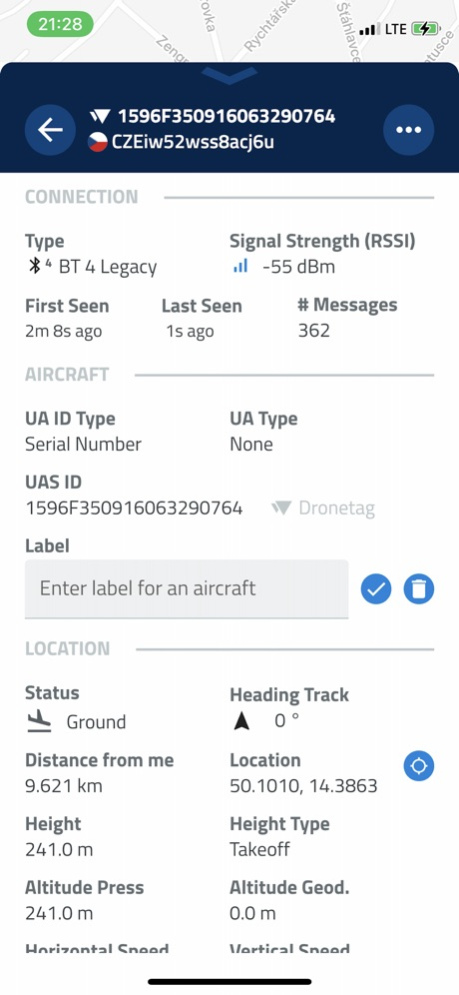Drone Scanner 1.6.0
Continue to app
Free Version
Publisher Description
The world's first drone Remote ID scanner made by Dronetag.
_____
READ BEFORE DOWNLOADING!
Limited access to features on some phones is caused by manufacturers’ restrictions. All iOS phones, for example, prohibit app access to Wi-Fi, so only Bluetooth data transmission will work (if and only the drone has an active Remote ID over Bluetooth). It is not a flaw of our app; we cannot fix this, and we don’t deserve negative reviews for these issues.
_____
Transform your phone or tablet into a drone scanner and track all the nearby flights over Direct / Broadcast Remote ID standards. Browse real-time data about drones on a detailed map highlighting specific flying space zones. Download Drone Scanner for free and discover what drones fly above your head.
Favourite features:
- Discover more about drones flying nearby in real-time
- Examine detailed information broadcasted by drones via Bluetooth 4, Bluetooth 5, Wi-Fi Beacon, and Wi-Fi NAN
- Browse a detailed map with your location and all nearby aircraft
- Check available data about drones, including real-time height, direction, pilot identification, pilot position, operation description, and location history
- Various flying zones marked and highlighted on the map
- Easy export of collected data
- Continuously updated to reflect the latest EU & US regulations
All these features you find in Drone Scanner – a free app for tracking drones. The app is developed by Dronetag, manufacturing devices for remote drone identification.
How it works:
Anyone can quickly identify what drones are flying in the sky nearby. Direct Remote ID is a feature that transmits live flight data via Bluetooth or Wi-Fi to the surrounding area. Drone manufacturers use various technologies to build an identification feature in new drones. Older drone pilots use add-on devices, enabling them to become digitally visible. With hardware on your smartphone, Drone Scanner can receive and read broadcasted data.
May 3, 2023
Version 1.6.0
We've allowed Drone Scanner to be opened directly from other apps
About Drone Scanner
Drone Scanner is a free app for iOS published in the System Maintenance list of apps, part of System Utilities.
The company that develops Drone Scanner is Dronetag. The latest version released by its developer is 1.6.0.
To install Drone Scanner on your iOS device, just click the green Continue To App button above to start the installation process. The app is listed on our website since 2023-05-03 and was downloaded 29 times. We have already checked if the download link is safe, however for your own protection we recommend that you scan the downloaded app with your antivirus. Your antivirus may detect the Drone Scanner as malware if the download link is broken.
How to install Drone Scanner on your iOS device:
- Click on the Continue To App button on our website. This will redirect you to the App Store.
- Once the Drone Scanner is shown in the iTunes listing of your iOS device, you can start its download and installation. Tap on the GET button to the right of the app to start downloading it.
- If you are not logged-in the iOS appstore app, you'll be prompted for your your Apple ID and/or password.
- After Drone Scanner is downloaded, you'll see an INSTALL button to the right. Tap on it to start the actual installation of the iOS app.
- Once installation is finished you can tap on the OPEN button to start it. Its icon will also be added to your device home screen.